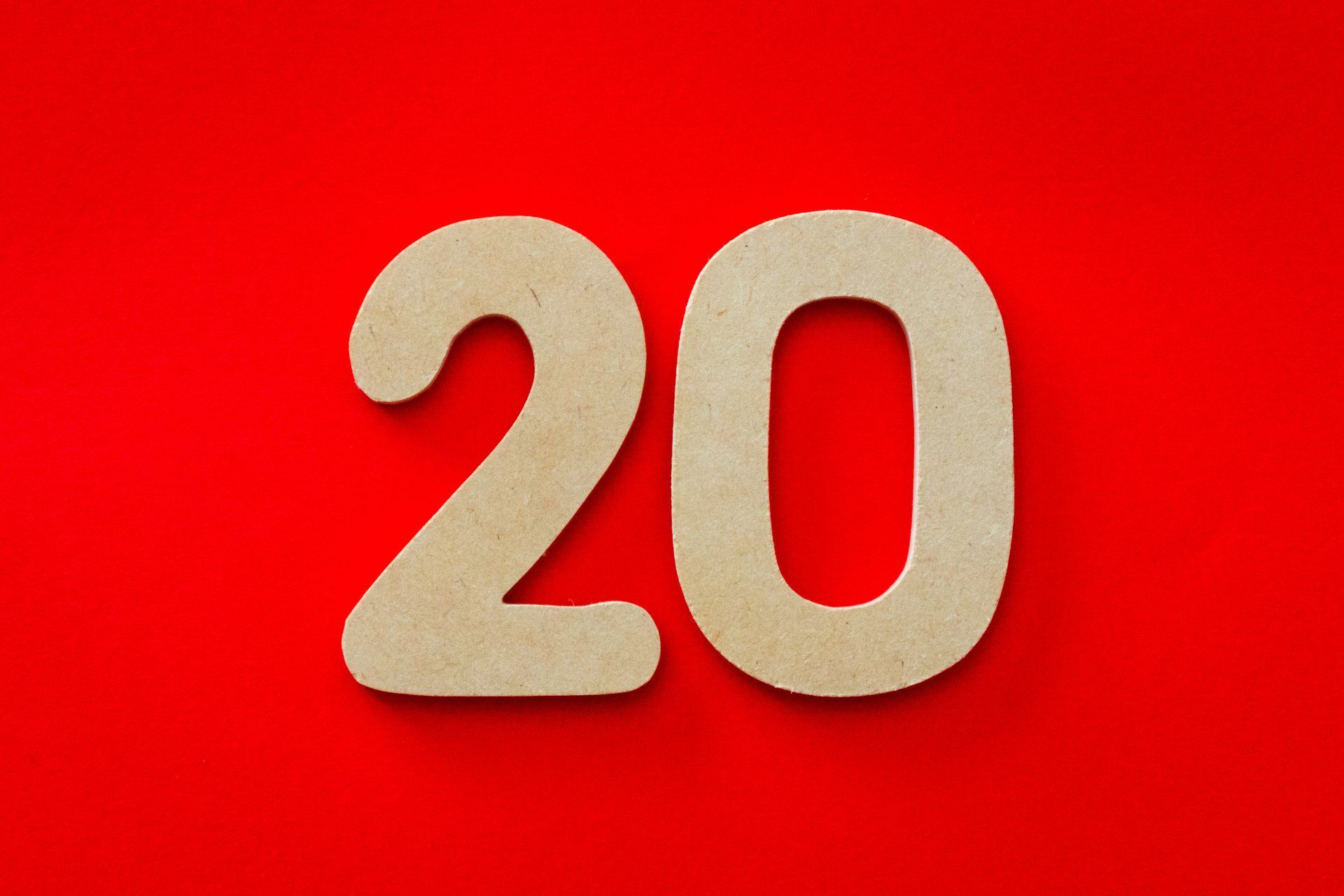Managing Creative Activity
Tracy Light • 8 February 2021
Guest Blog: Secrets of managing a big team of creatives
Guest Blog: Workflow Management for Creatives
Q&A with Andreea McGregor from Toovor, workflow management for creative and marketing teams & Melvyn Hilsley, Resource Manager - an accomplished leader in the creative services space, with over 25 years’ experience of introducing systems and processes for studio and production, project workflow and resource management and print management for retail and corporate marketing
Andreea: What are the market trends you’ve seen for managing both workload and resources for creative teams and studios?
Melv: In October 2019, Ogilvy hired Clare Donald from Google as Chief Production Officer (CPO). Adam&Eve DDB also recently created a CPO role. Since then, Grey London and many other agencies and studios, large and small have followed suit in seeing the importance of having strong production, workflow and traffic management.
This highlights how trends change, not least of which for studio work.
Do we outsource, insource, or do we engage freelance?
Companies are using multi-platform campaigns more and more, to engage their clients and their customers, to promote their products, services and indeed their brand.
The emphasis on quality and cost-effective production is becoming ever more crucial as part of the creative, strategic and operational delivery.
Efficient management of resource, traffic and workflow is integral to this.
Clare Donald said “As deliverables and platforms multiply, the role of production is ever more critical to success for any client. Timing plans have never been more complicated” here, she’s referring to multi-platform campaigns".
But too often, time has to be given up and taken away from creative leads and studio heads to manage this, to keep projects on track, losing time they don’t have to tasks they don't enjoy or are excited by which results in the creative process. Be it working on new business ideas, new business pitches and general core business objectives all being interrupted.
The dedicated traffic, workflow, resource and project management platforms are now seen as a necessity for all and not just a nice-to-have for some.
The life purpose of traffic management is to ensure that all concerned (creative, design, project leads, etc):
Understand the brief
Agree on what that brief is
Know when delays occur, or are likely to occur
Have clear deadlines and action points
Provide resolutions and explain the steps to be taken where deadlines are missed
In essence, to provide the reassurance that all is under control.
Andreea: Toovor helps structure the briefing process, by using a simple form to brief jobs that anyone can use, quickly. The studio team will then have all the info they need, right from the start. No arguing over deadlines and total clarity around what’s been sent.
The best part? Everything is all in one place, so you’re saved from excuses like, “Oh I missed that email...” or important stuff getting lost in Slack or Outlook exchanges.
What else is key in managing a studio or creative team effectively?
Melv: Resource planning management.
Do you know exactly who is available? Have you identified where your resource is under or over utilised? Project time recording with specific information on planned vs recorded.
Andreea: We’re doing this right now in Toovor, with budgeted vs actual time by category (type of work - copy, design, artwork, etc.) per job.
Melv: So what objections could be faced when implementing a process around this?
“I don’t like that process...”
“I just want to get on with my job...”
“It slows things up...”
“We’ve got on OK up to now...”
“I work my own way...”
“I haven’t got time to mess about with this...”
In other words, “I don’t like change.”
Andreea: All common stuff you and I have heard over and over again and a very common problem when implementing new tools to teams. My clients hadn’t always considered the change management element, the resistance that would inevitably come up, and how best to manage this. As a consequence, the benefits of employing process is not fully, if at all, realised.
Melv: To get around this make the process relevant to all, ask questions.
What would you like the process to deliver?
What is the one thing that irks you about the way things are just now?
What would make your life easier?
Management tools should expedite process, not hinder, therefore it’s important to have “at a glance” information – if one has to come out of one view, open another, then open the first again, the user inevitably won’t bother and will look to find detail of project another way.
Andreea: We’ve got this for each job, the at-a-glance job summary. We’ve also just added in summary dashboard panels for the whole workspace, plus a reports area to drill into the details.
So, what would you look for in your next online traffic management tool? Magic wand scenario.
Melv: Make the process serve the user, not the user serve the process. Never process for process sake. Only when people can see personal benefits will they truly engage.
Good management information is key, too. So many times, I’ve seen programs employed, but only partly used. It’s important to choose the tool (and there are many available), that will not only work for you, but with you.
In Toovor, we’ve built our tool to need little to no onboarding or training or documentation. You can invite a freelancer who’s on the other side of the world, or a client who you already work closely with.
From just a two-liner email with a URL, they’ll know what to do once they log in. There’s none of the confusing noise and fluff that so frequently clutters up all our screens, meaning we get lost looking for basic navigation options.
A common scenario I’ve come across time and time again is where great, powerful tools are employed but then only partly used. Maybe the tool has been brought in to provide a range of management information reports, only to discover that reports run lack detail and accuracy because users have failed to engage correctly with the program.
And finally… Remember that creatives want to be CREATIVE, not to spend seemingly endless time grappling with complicated, admin heavy tools and processes.
Toovor was built with this exact pain point in mind.
We’ve made the user interface as clean and user friendly, and kept the journey as faff-free as possible. Our tool makes it simple, easy and most of all, quick to log things like time spent.
That’s a win win, our users actually like the tool. They log everything they should, and managers can easily build up management information so they start to track what the profitable types of jobs are, where their resources are (and even more crucially, where they should be) used. So they can forward plan, to improve overall profitability, productivity and delivery.
We’ve built the tool with our many different types of users in mind - the internal studio teams have different visibility to the freelancers, for example.
Speaking of which, freelancers are (despite IR35’s best efforts) likely to become even more crucial from next year as a knock-on effect to the joy that has been 2020, with all the waves of never-ending redundancies and shrinking perm vacancies. Onboard your freelancers, whether you call on them once a week or once a year. Keep all their relevant notes against their profiles, all in one place, so you’re not digging around across a million different tools or programmes, trying to remember who’s good at what, and who’s reliable, and whatever else.
Even better, once you’ve onboarded your freelancers, you can quickly send work to the pool of freelancers to self-allocate when your internal team is at capacity. What’s not to love?
Andreea is the wise woman and brains behind Toovor. A dedicated and adaptable consultant, with a proven track record delivering software development projects to top tier clients including big 4 accountancy firms, global pharmaceuticals and government agencies.
She loves to help companies look at their processes, pain points, and repetitive tasks. Helping them improve, automate, or remove tasks entirely.
This passion and the insight gained into the wonderfully vibrant world that is the creative space became the inspiration behind Toovor, a workflow tool to help agencies and creative teams manage their briefs and resources.
To find out more visit www.toovor.co.uk
QUOTE TJL2021 FOR A FREE TRIAL.

The Information Commissioner's Office (ICO), the UK's data protection regulator is currently writing to all small businesses to ensure that they have registered their business in line with The Data Protection (Charges and Information) Regulations 2018. It requires that every business that processes personal information needs to pay a yearly fee or either £40 or £60 depending on the size of your business. If you are not registered and payed up yearly then you could be fined up to £4000. There are not many situations where you would be exempt from paying a fee, but you can check at: www.ico.org.uk/fee-checker or call the helpline on: 0303123 1113. You will also be asked to appoint a Data Protection Officer for your business if your business is of a certain size. Follow the guidance on the registration form. You can find further information relating to data protection at: www.ico.org.uk/hub If you are a charity or non-profit organisation, please contact us and we can put you in touch with a governance and data protection specialist who would be happy to organise a free consultation.
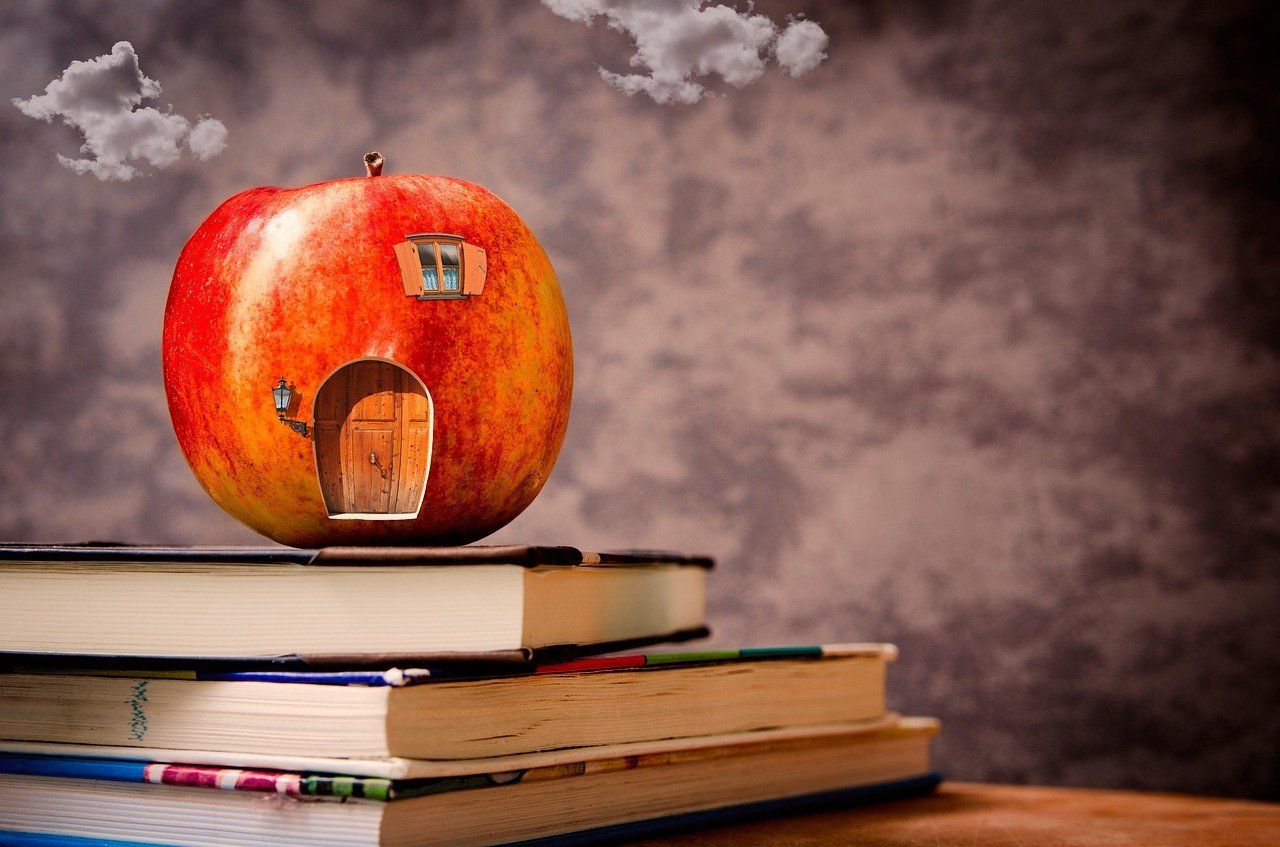
It certainly feels like we are in the middle of a weird film at the moment. Coronavirus /COVID-19 has swept through the globe and so many are facing the most challenging times - we could never have imagined such an immense change to our life, the life that many of us have taken for granted up until now. I have been fortunate that I have been working at home throughout this difficult time. My business has been providing virtual marketing since 2003, even winning a 'Remote Working' award many many years ago when our remote team of marketing professionals were seen to be trail blazing! Working flexibly for other small businesses has enabled me to juggle work and to be able to look after my family. It's not always been easy, but I have always been grateful for not having to commute and try to get back for the school run especially when trains have been so unreliable at times. Last week because of the high risk to our family for various reasons, we took both our boys out of school and embarked on the home school journey. Schools are now set to close in two days time for months apparently, but what felt like a scary ordeal - having to home school two very lively boys, both with additional needs, whilst working hasn't been as bad as all that so far. So here comes a few top tips from a non-expert; Get their buy in Explain what's happening and get an agreement to do some work every day. Use the same rewards that you would if they had a good day at school - ours has always been screen time or tv. Plan your time Planning your time when working from home is key. Having a routine for the home schooling is also really important. 09.00 registration at the kitchen table, which is turned into a school desk whilst they go upstairs and get dressed for the day. Hastily clearing the cereal bowls and toast crumbs and getting everything set up - laptops, paper, rulers, pens etc. Hide the Ipads and TV remotes! Have a timetable and a plan of action for the day prepared ready. Include your working times. Set work for the kids that they can get on with first and once they are up and running - you can then work on your emails and any work that doesn't require a call. Go with the flow Everyone is different, don't be too rigid in following the curriculum to the letter - work out what makes your kids motivated to learn and let them have some control in what they do. They will be feeling uneasy about the whole situation so give them some control. GIve them choices - it doesn't matter what order you do things in. Have rewards to work towards and clear boundaries. Have a timetable, yes, but if they are engrossed in something then let them carry on and you can get a few things done then too. In the scheme of things - it's more important they are okay in themselves rather than knowing all their times-tables back to front. Stay Calm Easier said, but we have a lot of time, so it's more important that everyone's mental health takes priority over everything. Don't force them to work. If they need some time to chill, watch a movie or play some games etc. then let them, but try and get their agreement to do something afterwards or the next day. If they go off on a tangent with what they are doing - it doesn't matter for now. Don't shout at them - they need to feel safe more than ever. Be kind to yourself and them. Give your self time somehow. Yoga and mediation music both the children and you will help or a nice cuppa. Listen to music together - we have 3000 LP's to get through! Stay connected Don't watch the news every 10 minutes. Talk to friends and set up face time meets for the kids or use an online meeting platform such as www.zoom.com A sample school timetable (this has been working for us, but everyone will be different, so this is an example) 09.00 Registration (this takes a while as my 9yr old has many fictitious names on it!) 09.15 to 10.15am first session of planned work. (don't be too rigid - go with the flow if something else is interesting to them and it's learning, let them do it. Keep a log of what they are doing so you can check to see what they need to do long-term. 10.15 to 11.00 - PE - if you have a garden - go outside and do something preferably that involves some kind of cardio - curcuits, a tag game, football. Or if you don't have a garden, try an indoor fitness class of some kind or yoga - there are lots of You Tube or TV sessions to try . (check them first). If you have another parent/carer in the house get them to take this session or the next one so you can work uninterrupted or catch your breath! Although remember it's good to get some fresh air and exercise yourself. 11.00 to 11.30 - snack and break - this is your chance to make any calls if timings work. 11.30 to 12.30 - second session of planned work. Helping where needed and carrying on with your work/jobs 12.30 to 1.30 - Lunch. Do something simple or get them to make it. You can work whilst they are having lunch or take a break yourself. 1.30 to 2.30 third session - this is the hardest session to get going as they are slowing down after lunch so plan something easy or fun for the final session so that they are motivated. 2.30 to 3.30 PE 3.30pm Finish and free time - give them back their screens and then you can work for a couple of hours. The above is a rough outline - it won't always work like this in practice, but it helps in our house to have a plan. Plan what works for you and your family not what someone else is doing - my boys need a lot of routine and these timings may be too long for some - there has been a lot of flexibility in it. Don't be hard on them or yourself! Also, remember when you add up the amount of time they spend learning at school each day, it probably adds up to less than 3 hours. Ask for help There is a huge network of home educators - tap into their knowledge and ask them for advice - many have been doing this for years! Schools are working hard to run distance learning for pupils and will help you where possible. Take things slow. It doesn't have to start straight away. They will need some time to adapt to what's happening. Good luck, please follow the advice from the government and stay safe everyone. x Free resources Twinkl https://www.twinkl.co.uk This is more for printouts, and usually at a fee, but they are offering a month of free access to parents in the event of school closures . BBC Learning http://www.bbc.co.uk/learning/coursesearch/ This site is old and no longer updated and yet there's so much still available, from language learning to BBC Bitesize for revision. No TV licence required except for content on BBC iPlayer. BBC Newsround https://www.bbc.co.uk/newsround Depending on the age of your children, it is good for them to be aware of what is happening currently, including making sure they know about the work of the NHS in all capacities, the many volunteers and the important jobs everyone is doing to help the most vulnerable. Jo Wicks - The Body Coach - 9am live workouts for kids: https://www.youtube.com/channel/UCAxW1XT0iEJo0TYlRfn6rYQ https://www.british-sign.co.uk/ British Sign Language are offering reduced fees and no cost for some during this difficult time. What a positive thing to do - to learn sign language. Futurelearn https://www.futurelearn.com Free to access 100s of courses, only pay to upgrade if you need a certificate in your name (own account from age 14+ but younger learners can use a parent account). Seneca https://www.senecalearning.com For those revising at GCSE or A level. Lots of free revision content. Paid access to higher level material. Openlearn https://www.open.edu/openlearn/ Free taster courses aimed at those considering Open University but everyone can access it. Adult level, but some e.g. nature and environment courses could well be of interest to young people. Blockly https://blockly.games Learn computer programming skills - fun and free. Scratch https://scratch.mit.edu/explore/projects/games/ Creative computer programming Ted Ed https://ed.ted.com All sorts of engaging educational videos National Geographic Kids https://www.natgeokids.com/uk/ Activities and quizzes for younger kids. Duolingo https://www.duolingo.com Learn languages for free. Web or app. Mystery Science https://mysteryscience.com Free science lessons The Kids Should See This https://thekidshouldseethis.com Wide range of cool educational videos Crash Course https://thecrashcourse.com You Tube videos on many subjects Crash Course Kids https://m.youtube.com/user/crashcoursekids As above for a younger audience Crest Awards https://www.crestawards.org Science awards you can complete from home. iDEA Awards https://idea.org.uk Digital enterprise award scheme you can complete online. Paw Print Badges https://www.pawprintbadges.co.uk Free challenge packs and other downloads. Many activities can be completed indoors. Badges cost but are optional. Tinkercad https://www.tinkercad.com All kinds of making. Prodigy Maths https://www.prodigygame.com Is in U.S. grades, but good for UK Primary age. Cbeebies Radio https://www.bbc.co.uk/cbeebies/radio Listening activities for the younger ones. Nature Detectives https://naturedetectives.woodlandtrust.org.uk/naturedetectives/ A lot of these can be done in a garden, or if you can get to a remote forest location! British Council https://www.britishcouncil.org/school-resources/find Resources for English language learning Oxford Owl for Home https://www.oxfordowl.co.uk/for-home/ Lots of free resources for Primary age Big History Project https://www.bighistoryproject.com/home Aimed at Secondary age. Multi disciplinary activities. Geography Games https://world-geography-games.com/world.html Geography gaming! Blue Peter Badges https://www.bbc.co.uk/cbbc/joinin/about-blue-peter-badges If you have a stamp and a nearby post box. The Artful Parent https://www.facebook.com/artfulparent/ Good, free art activities Red Ted Art https://www.redtedart.com Easy arts and crafts for little ones The Imagination Tree https://theimaginationtree.com Creative art and craft activities for the very youngest. Toy Theater https://toytheater.com/ Educational online games DK Find Out https://www.dkfindout.com/uk/?fbclid=IwAR2wJdpSJSeITf4do6aPhff8A3tAktnmpaxqZbkgudD49l71ep8-sjXmrac Activities and quizzes Khan Academy https://www.khanacademy.org Especially good for maths and computing for all ages but other subjects at Secondary level. Note this uses the U.S. grade system but it's mostly common material Thank you to Home Educators who compiled many of the links above. I have added a few too.

A Virtual Marketing Manager or a Freelance Marketing Manager as a flexible and bespoke resource is a smart option for a growing business looking for professional marketing help and it can be provided at a fraction of the cost of employing a senior marketing professional. Read the blog - 5 reasons to engage an Outsourced Marketing Pro

Just because you have a snazzy Facebook, Instagram and twitter campaign doesn’t mean you’re covered. Tech is not enough, you still have to build a solid, trustworthy relationship. Here's just a few tips for successful social networking: Social media is constantly developing - fast. The sooner you get totally on board and up to date, the sooner you can take advantage of all the relevant technologies and opportunities. It is fast-moving area of marketing, but when done correctly, it can bring big benefits for your business. Claim your profile now: You might not be ready to start using social media but reserve your company name on Facebook, Twitter, LinkedIn etc so you do not lose the opportunity. Make sure you have this secured before you set up your business. Have clear goals: What do you want to achieve from social media? New contacts? Increased sales? Brand awareness? Having defined objectives about what you want will help take your campaign forward and keep you focussed. Look for your competition: Search for your competitors and evaluate their social media presence. What are they using/what response are they getting? Measure activity: as with all marketing, measurement is important. Everything that is clicked can be tracked, and most things online can be searched. Monitor website hits, sales, followers on Twitter. Keep an eye on any mention of your brand by setting up alerts and use analytics tools to measure performance. Content is king: The key to success is creating great content your audience will want to read and share. People don't want to read advertising and they won't share your blog posts if they are just sales pitches. Don't just throw up information - brand it, invite comments or use a call to action. Offer something unique: It doesn't have to be a money-off coupon or voucher it can simply be additional information about a product, top tips or business advice. Sharing valuable knowledge is always a winner. Integrate with your business and marketing strategy: To be a real success, integrate your social media and digital strategy with your organisations business strategy - top down. Have a clear social media policy and ensure that the brand message is clear and consistent. Keep talking: Social media is just that - social! Don't be afraid to share. You must have conversations online if you want to get followers, fans and readers. Reply to tweets about your company or brand, interact in forums, answer comments on your blog to start the trust building process. The more people trust you, the more they will share your message. Remember to still network in the real too - it's great to meet up with those you have been talking to on social media to put a human face to the name. Keep motivated: Social media is an ongoing effort and you need to keep the effort up. Success is slow growing but it will only come if you maintain your campaign and keep your followers interested.